public class DisplayComponent extends JComponent
{
private boolean hasLetter = false;
private GameEngine game;
public void paintComponent(Graphics g)
{
// Recover Graphics2D
Graphics2D g2 = (Graphics2D) g;
Line2D.Double bottom = new Line2D.Double(100, 500, 600, 500);
g2.draw(bottom);
Line2D.Double side = new Line2D.Double(200, 500, 200, 100);
g2.draw(side);
Line2D.Double top = new Line2D.Double(200, 100, 450, 100);
g2.draw(top);
Line2D.Double hang = new Line2D.Double(450, 100, 450, 150);
g2.draw(hang);
//EVERYTHING BELOW IM TRYING TO ADJUST
String newWord = game.getGuessWord();
g2.drawString(newWord, 350, 600);
}

 LinkBack URL
LinkBack URL About LinkBacks
About LinkBacks

 Reply With Quote
Reply With Quote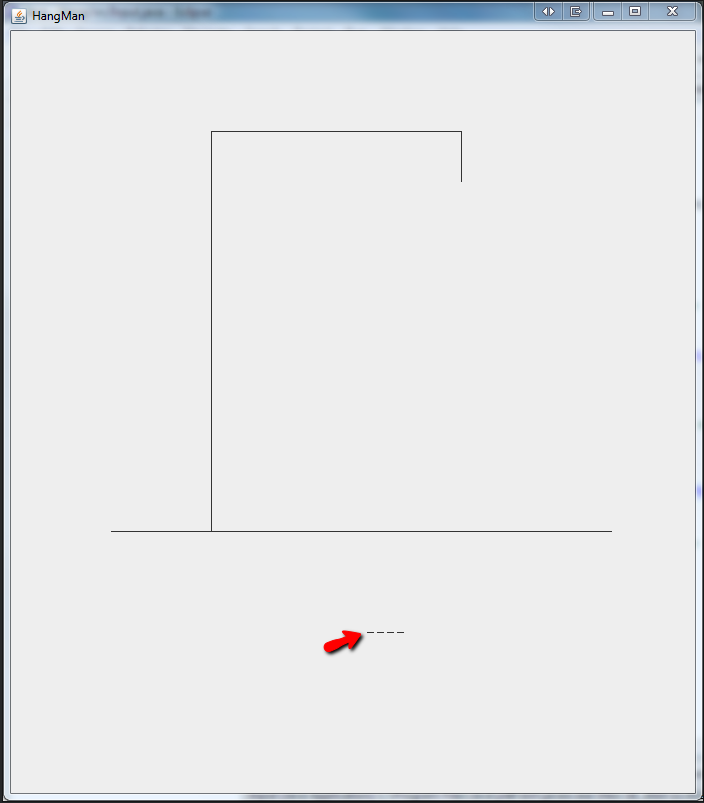
 . Thanks for helping nevertheless
. Thanks for helping nevertheless