This example code shows you how to use a JSlider swing component.
import java.awt.BorderLayout; import java.awt.Color; import java.awt.Container; import java.awt.Dimension; import java.awt.Font; import java.awt.event.ActionEvent; import java.awt.event.ActionListener; import java.awt.event.FocusEvent; import java.awt.event.FocusListener; import javax.swing.JFrame; import javax.swing.JLabel; import javax.swing.JPanel; import javax.swing.JSlider; import javax.swing.JTextField; import javax.swing.event.ChangeEvent; import javax.swing.event.ChangeListener; public class Neo_2010_Slider extends JFrame { private static final long serialVersionUID = 1L; private Container container ; private JSlider slider1 ; private JSlider slider2 ; private JLabel lbl1 ; private JLabel lbl2 ; private JPanel panel1 ; private JPanel panel2 ; private JTextField txt1 ; private JTextField txt2 ; public Neo_2010_Slider() { super("Demo Slider Sample"); setAlwaysOnTop(true); setDefaultCloseOperation(JFrame.EXIT_ON_CLOSE); setBackground(new Color(14555)); setSize(new Dimension(400,400)); setResizable(true); /****************************************************************/ container = getContentPane(); BorderLayout containerLayout = new BorderLayout(); container.setLayout(containerLayout); /****************** Labels Properties ********************************/ lbl1 = new JLabel("Slider 1"); lbl2 = new JLabel("Slider 2"); /****************** TextField Properties ********************************/ txt1 = new JTextField(4); txt2 = new JTextField(4); /****************** Sliders Properties ***********************************/ slider1 = new JSlider(JSlider.HORIZONTAL,0,1000,0);//direction , min , max , current slider1.setFont(new Font("Tahoma",Font.BOLD,12)); slider1.setMajorTickSpacing(100); slider1.setMinorTickSpacing(25); slider1.setPaintLabels(true); slider1.setPaintTicks(true); slider1.setPaintTrack(true); slider1.setAutoscrolls(true); slider1.setPreferredSize(new Dimension(500,500)); slider2 = new JSlider(JSlider.VERTICAL,0,1000,500);//direction , min , max , current slider2.setFont(new Font("Tahoma",Font.BOLD,12)); slider2.setMajorTickSpacing(100); slider2.setMinorTickSpacing(25); slider2.setPaintLabels(true); slider2.setPaintTicks(true); slider2.setPaintTrack(true); slider2.setAutoscrolls(true); /*************************** Controls Events ************************************/ //When Changing Slider 1 Cursor...do this slider1.addChangeListener(new ChangeListener() { @Override public void stateChanged(ChangeEvent e) { txt1.setText(String.valueOf(slider1.getValue())); } }); //When Changing Slider 2 Cursor...do this slider2.addChangeListener(new ChangeListener() { @Override public void stateChanged(ChangeEvent e) { txt2.setText(String.valueOf(slider2.getValue())); } }); //When Press Enter After Change...do this txt1.addActionListener(new ActionListener() { @Override public void actionPerformed(ActionEvent e) { try { slider1.setValue(Integer.parseInt(txt1.getText())); } catch(Exception ex) { txt1.setText("ERROR"); txt1.setToolTipText("Set Value in Range between 0 - 1000 ") ; } } }); txt2.addActionListener(new ActionListener() { @Override public void actionPerformed(ActionEvent e) { try { slider2.setValue(Integer.parseInt(txt2.getText())); } catch(Exception ex) { txt2.setText("ERROR"); txt2.setToolTipText("Set Value in Range between 0 - 1000 ") ; } } }); this.addFocusListener(new FocusListener() { @Override public void focusLost(FocusEvent e){ } @Override public void focusGained(FocusEvent e) { txt1.setText(String.valueOf(slider1.getValue())); txt2.setText(String.valueOf(slider2.getValue())); } }); /****************************************************************/ panel1 = new JPanel(); container.add(panel1, BorderLayout.WEST); panel1.add(lbl1); panel1.add(txt1); panel1.add(slider1); panel2 = new JPanel(); container.add(panel2, BorderLayout.NORTH); panel2.add(lbl2); panel2.add(txt2); panel2.add(slider2); setVisible(true); } public static void main(String args[]) { new Neo_2010_Slider(); } }


 LinkBack URL
LinkBack URL About LinkBacks
About LinkBacks
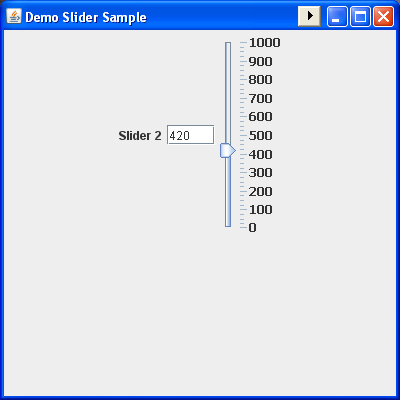

 Reply With Quote
Reply With Quote


 by clicking the
by clicking the  button on their useful posts.
button on their useful posts.