Hi everybody,
I'm a newbie with eclipse.
When I download eclipse with Web Tools Platform (WTP) version, I try to create simple dynamic web site consist of some jsp pages, servlet and I saw it ran normally.
But I met a simple problem when I tried to add JSF library. I trying to search in internet, it get me a lot of times but I haven't got any result.
When I search in the internet, people said that: Open Eclipse and Select Windows->Preferences->Web and XML->->JavaServer Faces Tools->Libraries to add new library
as follow image:
But when open my eclipse and select Windows -> Preferences Open Web -> JavaServer Faces Tools
I only saw a window:
As above image, I didn't see that library item to add JSF library, and I don't know where to add two file jsf-api.jar, jsf-impl.jar
I'll very happy when see any reply from you.
Thanks for your attention,
Tien


 LinkBack URL
LinkBack URL About LinkBacks
About LinkBacks
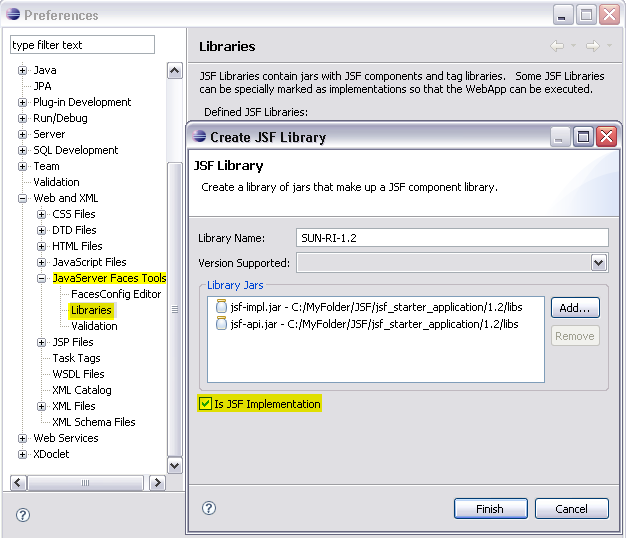

 Reply With Quote
Reply With Quote
