import java.util.*;
import java.io.*;
import org.jivesoftware.smack.Chat;
import org.jivesoftware.smack.ConnectionConfiguration;
import org.jivesoftware.smack.MessageListener;
import org.jivesoftware.smack.Roster;
import org.jivesoftware.smack.RosterEntry;
import org.jivesoftware.smack.XMPPConnection;
import org.jivesoftware.smack.XMPPException;
import org.jivesoftware.smack.packet.Message;
public class RunJabberSmackAPI implements MessageListener{
XMPPConnection connection;
public void login(String userName, String password) throws XMPPException
{
ConnectionConfiguration config = new ConnectionConfiguration("jabber.org",5222,"localho st");
connection = new XMPPConnection(config);
connection.connect();
connection.login(userName, password);
}
public void sendMessage(String message, String to) throws XMPPException
{
Chat chat = connection.getChatManager().createChat(to, this);
chat.sendMessage(message);
}
public void displayBuddyList()
{
Roster roster = connection.getRoster();
Collection<RosterEntry> entries = roster.getEntries();
System.out.println("\n\n" + entries.size() + " buddy(ies):");
for(RosterEntry r:entries)
{
System.out.println(r.getUser());
}
}
public void disconnect()
{
connection.disconnect();
}
public void processMessage(Chat chat, Message message)
{
if(message.getType() == Message.Type.chat)
System.out.println(chat.getParticipant() + " says: " + message.getBody());
}
public static void main(String args[]) throws XMPPException, IOException
{
// declare variables
RunJabberSmackAPI c = new RunJabberSmackAPI();
BufferedReader br = new BufferedReader(new InputStreamReader(System.in));
String msg;
// turn on the enhanced debugger
XMPPConnection.DEBUG_ENABLED = true;
// Enter your login information here
c.login("admin", "admin"); // I created this user with openfire.
c.displayBuddyList();
System.out.println("-----");
System.out.println("Who do you want to talk to? - Type contacts full email address:");
String talkTo = br.readLine();
System.out.println("-----");
System.out.println("All messages will be sent to " + talkTo);
System.out.println("Enter your message in the console:");
System.out.println("-----\n");
while( !(msg=br.readLine()).equals("bye"))
{
c.sendMessage(msg, talkTo);
}
c.disconnect();
System.exit(0);
}
}
Originally Posted by igniterealtime.org


 LinkBack URL
LinkBack URL About LinkBacks
About LinkBacks

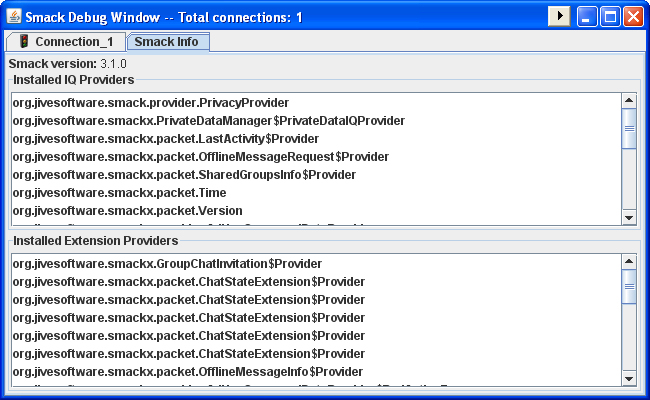
 by clicking the
by clicking the  button on their useful posts.
button on their useful posts.
 Reply With Quote
Reply With Quote



 .
. 