For any of you that have used Visual Basic, you will probably know about SendKeys.
SendKeys is basically a way of sending keystrokes to an application.
Java now has this ability thanks to the Robot Class.
This code will show you how to send keystrokes to an application. In this case, Notepad.exe with a delay between each key.
The Robot class can do a lot more so its worth looking into!
import java.awt.*; import java.awt.event.*; import java.io.IOException; public class Robot1{ static int keyInput[] = { KeyEvent.VK_J, KeyEvent.VK_A, KeyEvent.VK_V, KeyEvent.VK_A, KeyEvent.VK_SPACE, KeyEvent.VK_P, KeyEvent.VK_R, KeyEvent.VK_O, KeyEvent.VK_G, KeyEvent.VK_R, KeyEvent.VK_A, KeyEvent.VK_M, KeyEvent.VK_M, KeyEvent.VK_I, KeyEvent.VK_N, KeyEvent.VK_G, KeyEvent.VK_SPACE, KeyEvent.VK_F, KeyEvent.VK_O, KeyEvent.VK_R, KeyEvent.VK_U, KeyEvent.VK_M, KeyEvent.VK_S, KeyEvent.VK_SPACE, KeyEvent.VK_PERIOD, KeyEvent.VK_C, KeyEvent.VK_O, KeyEvent.VK_M }; public static void main(String[] args) throws AWTException,IOException { Runtime.getRuntime().exec("notepad"); Robot robot = new Robot(); for (int i = 0; i < keyInput.length; i++) { robot.keyPress(keyInput[i]); robot.delay(100); } } }
Output:
Try it for yourself. Its cool...


 LinkBack URL
LinkBack URL About LinkBacks
About LinkBacks

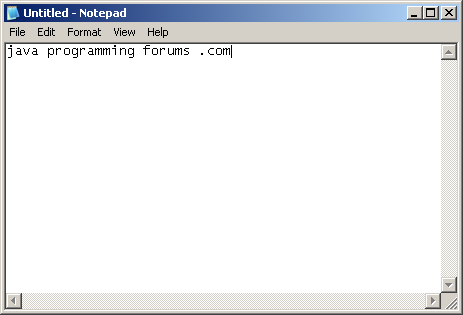
 by clicking the
by clicking the  button on their useful posts.
button on their useful posts.



