Hi all,
I'm working on a project that makes a keystroke program. Currently I have some questions, hopefully I'll be able to get some help here.
When I click on the start button, I need to read/capture a .txt file (that consists the keystroke keys e.g KeyEvent.VK_TAB) using java, then run the keystroke event straight.
Is it possible to be done?
Thank You


 LinkBack URL
LinkBack URL About LinkBacks
About LinkBacks


 Reply With Quote
Reply With Quote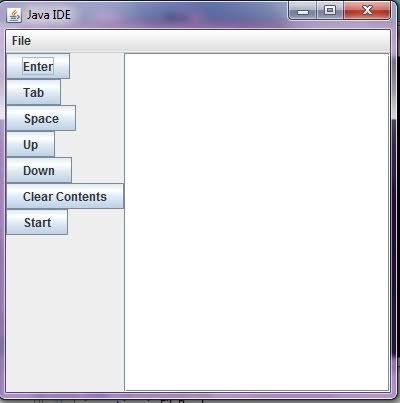 ,
, 

